Published on August 26th, 2019 | by Sumit Bhowal
How to fix api-ms-win-crt-runtime-l1-1-0.dll error
If you ever get a message saying ‘’api-ms-win-crt-runtime-l1-1-0.dll error’’ on your computer screen, then it can be a mighty frustrating experience to have. Don’t worry because there are easy ways to fix the api-ms-win-crt-runtime-l1-1-0.dll error and it is really not a big thing.
The problem
It usually starts when you are trying to open a program or a file and you are given a message that says that api-ms-win-crt-runtime-l1-1-0.dll is missing from your computer and you can’t start it. You may also be prompted to reinstall the program you have been trying to start. Being panicked is a normal reaction because you don’t know what to do. However, it is one of the easiest problems to fix. The truth is that many people face the same problem and when you know what to do, it stops being a huge thing.
The reason why api-ms-win-crt-runtime-l1-1-0.dll is missing
Understanding the reason behind the missing of api-ms-win-crt-runtime-l1-1-0.dll is one of the first things you have to do. The Microsoft Visual C++ Redistributable for Visual Studio 2015 includes the api-ms-win-crt-runtime-l1-1-0.dll and when that is not available, people face this error message. Either there is no software or the file is corrupted.
Downloading the missing file
As a Windows user, it is extremely important to understand that you must not download the dll file from just any dll download website. A website on the internet may tempt you but it is just not a good idea because it can lead to more harm than good. So stay away from any random dll site that asks you to download api-ms-win-crt-runtime-l1-1-0.dll file from it. This is because the file may not be updated and it may cause your computer harm because it has not been approved by Windows. So it is best to stick to original things when it comes to such matters. In case you have already downloaded the api-ms-win-crt-runtime-l1-1-0.dll from a random site, it is important that you delete it before proceeding.
Fixing the api-ms-win-crt-runtime-l1-1-0.dll error
Now it is time to learn how you can fix the error once and for all and get back to working on your computer. You have to understand that the missing issue is because of something that is already included in the software. So reinstalling the software is the thing to do first. This will ensure that the whole thing gets reinstalled properly. Here are 3 ways you can fix this problem:
This is the first way you can fix this issue. With the Windows Update, you can install the Visual C++ Redistributable for Visual Studio 2015. You begin with typing Update in the Search box in Start. You then click on Check for Updates for Windows. Windows will then automatically start checking for updates. If you are using Windows 10, you will find that Windows automatically downloads the updates required for the detected software. If you are using Windows 7, then you will have to click on Install Updates. After this is done, you have to restart your computer and then repeat the process again. You have to keep updating till the time when there are no more updates. After this is done, you have to open the program or file that has been giving you trouble because of the Visual C++ Redistributable for Visual Studio 2015 error and then see whether the fix has been successful. If it is working fine, then wonderful! But if not, then don’t worry, because there are other things you can do.
If the first troubleshooting method does not work out, then it is time for you to download the Visual C++ Redistributable for Visual Studio 2015 from the Microsoft website directly. For this, you have to first go to the download site from the Microsoft official website and then click on Download. The system then prompts you to select the system on which you are working. After this you have to wait for it to get downloaded. When the download is complete, you have to follow the instructions that will come to your computer screen for the installation to be completed. After this, the program or file that was causing the problem has to be opened and if you see that the problem is no more, then it means this method has worked. If you are still facing the api-ms-win-crt-runtime-l1-1-0.dll issue, then don’t worry because there is another thing you can do.
This is the next thing on your list of things to do to fix the issue. Repair of the Visual C++ Redistributable for Visual Studio 2015 may seem to be a complicated thing but rest assured it is not. You may already have the Visual C++ Redistributable for Visual Studio 2015 on your computer and if nothing is working then it is may be because there is a problem with what needs to be fixed. So you have to repair it. Then switch over to the control panel and click on the Programs and Features from the Small Icons. Click on the Visual C++ Redistributable for Visual Studio 2015 and then click on Change. After this you will be prompted to click on Repair. After you click on Yes, you will have to follow the instructions on your computer screen to start the repair. After this, you have to find the program or file that has been giving you trouble and try to open it. If it is successful, then you have managed to fix the api-ms-win-crt-runtime-l1-1-0.dll issue yourself.
If none of the above methods work, then it is best to take your api-ms-win-crt-runtime-l1-1-0.dll problem to a professional who will be able to fix it.
Tags: api-ms-win-crt-runtime-l1-1-0.dll, error, fix, how to
Sumit Bhowal An Internet addict and a MASTAN , Also a lazy Freelancer . I don’t try to reinvent the wheel I just like to soak things in Steroid’s :p Thanks (y)
Your email address will not be published. Required fields are marked *
You can get the latest posts from Techno FAQ delivered to you via Email or RSS.
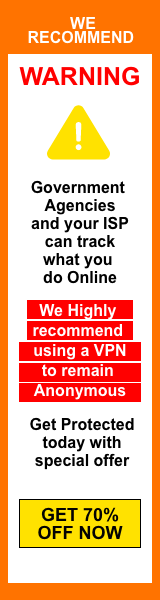
We are a community of technology enthusiasts who believe that technology should be available to all and an effort should be made to help everyone understand it.
Read more >>

Are you ready for the future of the Internet?
Romsplanet – Best SNES Roms FREE Download
Powerful dedicated servers with quality support. What more could you ask for?
© CC-BY-NC-SA 2012-2019 Techno FAQ. Some rights reserved.
